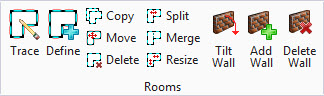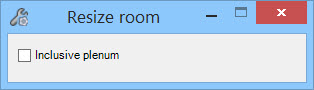Resize (Room)
 Used to resize rooms and plenums
by moving exposed walls, thus changing the shape of the room/plenum.
Used to resize rooms and plenums
by moving exposed walls, thus changing the shape of the room/plenum.
| Setting | Description |
|---|---|
| Inclusive Plenum | When on, any ceiling or underfloor plenum in contact with the selected room are also resized. When off, plenums are not resized. |
Effect In Specific Situations
Tool logic prevents removal of data with behaviors in specific situations:
| Situation | Effect |
|---|---|
| Chamfered corner | When Resize room moves a wall that forms a chamfered corner (1), the tool prevents the removal of the chamfer wall. As the resized wall approaches the limits of the corner, the chamfer forming wall shrinks to a very small size (2). When resized wall moves past limit of the chamfer size, thus removing it, the tool issues a message "Invalid wall shape" in the Message Center (3). |
| Exposed wall changes to partition | When Resize room moves a wall completely past another partially exposed wall, it changes the whole wall to a partition (1). The exposed wall can not be moved back to its previous location due to the new partition (2). |
Effect On Other Building Objects
There are several behaviors with regard to other building objects in addition to the basic ones (exposed wall and partition) discussed previously:
| Object | Effect |
|---|---|
| Subsurface (Door/Window) | If any portion of a window or door is
intersected by the Resize room tool wall movement, it is deleted from the wall
hierarchy.
Doors and windows can be moved and resized using Move Opening and by changing window and door dimension properties. |
| Virtual wall | If any portion of a virtual wall is intersected by the Resize room tool, it is deleted from the room hierarchy. |
| Tilted wall | Tilted walls (exposed walls) are extended/trimmed based on the exposed wall movements made with the Resize room tool. |
| Roof section | Roof sections are not extended or trimmed
when exposed wall movements made with the Resize room tool. This is because a
roof does not necessarily have to follow the outline of the building. That is,
there could be, by design, sections of a roof that overhang the building to
cover or shade an entrance or courtyard.
However, when exposed walls are moved, the part of the wall that extends to the sloped part of the roof is maintained. |
| Internal ceiling, Exposed roof, Exposed floor | Ceilings, exposed roofs and floors (internal and ground) are extended/trimmed based on the exposed wall movements made with the Resize room tool. |
| Fin | If any portion of a fin is intersected by
the Resize room tool wall movement, it is trimmed to that location.
If the wall movement is reversed (back towards its original location), the trimmed fine will remain trimmed to the previous location of the moved wall. |
| Surface component (Wall grille, Outlet, etc) | If more than 50% of a surface component
graphical element intersected by the Resize room tool wall movement, it is
deleted from the wall hierarchy.
If 50% or less of a surface component graphical element intersected by the Resize room tool wall movement, it is not deleted from the wall hierarchy. |